
In this episode of the Community College Marketing MasterClass Podcast, Adam Lopez, the Esports Coordinator and coach at Imperial Valley College, joins Interact CEO Dr. Pam Cox-Otto and Student Social… Read More – Esports at Community Colleges
Admissions October 16, 2020

If you want to find and engage potential students to boost college enrollment, embrace the power of social media. After all, fully 58% of future students will consider your school’s social media feeds before deciding to apply, according to a recent study by TargetX.
Social media is also the place where college-aged students have spent a considerable chunk of their time even before the pandemic, according to a 2018 study by the Pew Research Center:
With dozens of platforms to choose from and so many options to post paid and organic content, we know social media marketing can be a bit dizzying. That’s why we’ve sorted out some simple, inexpensive tips to help build your college enrollment.
In part one of this blog (below), we’ll cover some easy-to-implement strategies. And in part two, we’ll share some budget-friendly ideas for organic content to help build engagement and market your school to future students.
Let’s dive in!
Invite your social-savvy admissions staff to create content for your social media platforms. Your admissions team knows first-hand what incoming first-years need. From creating five-minute how-to videos on common application obstacles to friendly reminders for deadlines, get your admissions team talking to your social media mavens.
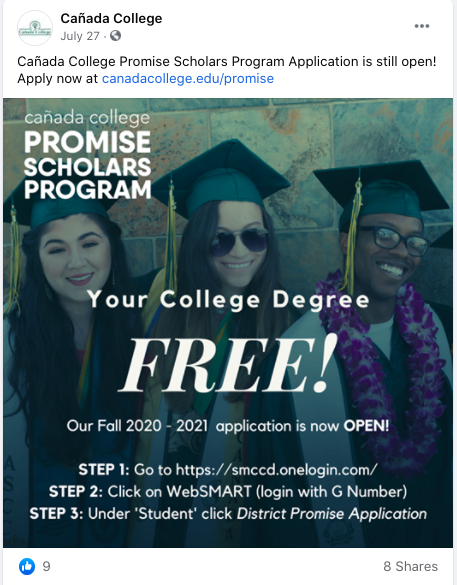
Even better, some schools even have dedicated social media pages just for their admissions aficionados. Separate pages give future students a direct channel to all the pertinent info and help they need to enroll:

Keep in mind that 64% of folks of all ages would rather send a message on social media than email or call, according to a recent Facebook article. That preference makes an admissions page on social media a fantastic outreach strategy. Just make sure someone behind the scenes fields messages and comments promptly.
Create new pages and groups to attract students based on their interests. Most community colleges don’t have the resources to maintain the 450 social media channels the Massachusetts Institute of Technology (MIT) boasts. But you can still leverage the power of channels to create a healthy social media hub:

Like Allan Hancock College, you could index all of your social media channels on your website. List channels by category or subject so that potential students can follow their interests.
Picture it: a future Einstein can check out your physics department’s latest science fair posters on a unique Pinterest board. Aspiring prima ballerinas can peruse the dance department’s recitals on a dedicated YouTube channel.
With customized channels, you can provide an up-close-and-personal experience of your school, all on a virtual platform.
Ready to put the microphone right in students’ hands? Create a branded hashtag for your school and encourage students to post to it. Not only will your users generate content for you, but they’ll also share their genuine success stories with future students.
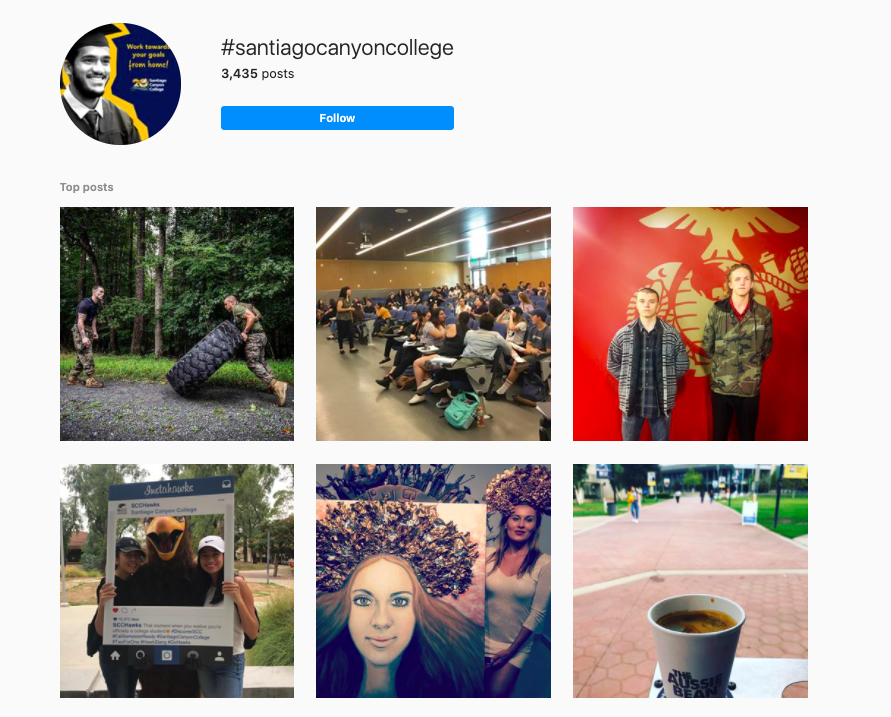
For example, Santiago Canyon College has done an excellent job encouraging students to use the #SantiagoCanyonCollege hashtag. Pictured here are screenshots of the hashtag’s page on Instagram, where both official school posts and students’ experiences live side by side:


Some regularly scan the socials to find mentions of their schools, even when they haven’t been tagged…and then add their hashtag in a friendly comment so that the post will be added to their hashtag page or search. You can also reshare the post on your feed and add your school’s hashtag to boot. (You can even do this on Instagram using the Repost app.)
And of course, make sure to use other relevant hashtags across your posts. Doing so will help categorize your content so new viewers (and students!) can find you.
Visual content consistently outperforms text-only posts. In one study by HubSpot, tweets with images enjoyed a 36% increase in clicks and a 55% increase in overall leads. Meanwhile, a video is 10X more likely to be retweeted.

Creating creative and visually engaging images, videos, and animations nudge algorithms to share your post on more feeds. By tagging people in your videos, you show that your content demonstrates meaningful connections with other users. And those users will hopefully like and share your posts, which will further your reach. Plus, Twitter will automatically favor rich media tweets.

To extend your influence, make videos and images a regular staple in your content strategy.
When potential students check out colleges on social media, they are craving connection with real people, particularly current students, according to a Uversity survey.

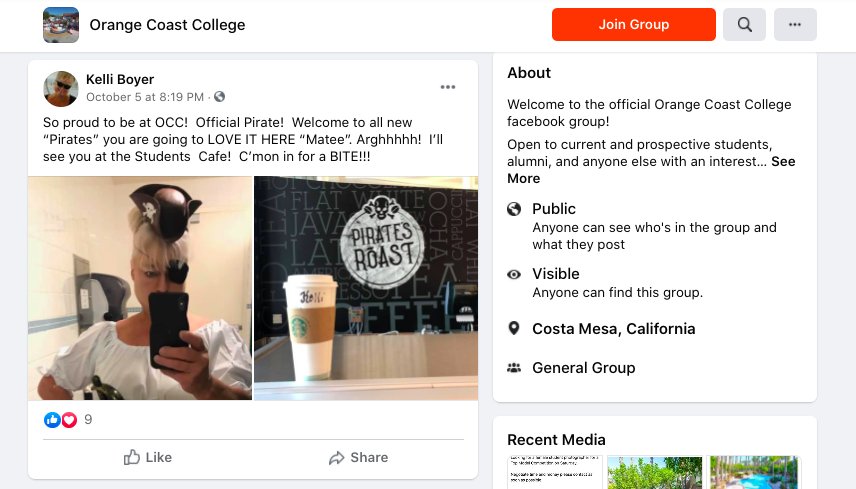
Now that you have some simple strategies, we bet you’re raring to go! Stay tuned for our next blog, where you’ll find easy and inexpensive content ideas to enrich your social media feeds and boost your college enrollment.
Don’t want to wait for more ideas? Check out some of our past blogs:
Do you have a social media tip or campaign you’d like to share? Let us know on our Facebook or LinkedIn page, and show off your social media smarts.
Do you have a question about social media? You can also drop us a line anytime—we’re always happy to help.
Written by “word nerd” and Interact copywriter Rachel Rosen-Carroll. For fun, Rachel reads style guides and the dictionary. (She prefers The American Heritage Dictionary… We wouldn’t make this up.)
When she isn’t writing feature stories about inspiring community college alums, she’s working on her YA novel, short stories, and poetry, and she has been published by various lit journals. Ask her questions or suggest word nerd blog ideas at rachel.rosencarroll@interactcom.com.

In this episode of the Community College Marketing MasterClass Podcast, Adam Lopez, the Esports Coordinator and coach at Imperial Valley College, joins Interact CEO Dr. Pam Cox-Otto and Student Social… Read More – Esports at Community Colleges


Discovering and understanding your marketing team’s interpersonal needs can potentially help your team be more productive and happier as you ramp up your marketing efforts.